The Ups and Downs of Third-Party Cookies and Benefits of Pardot First-Party Tracking
As we near 2023, many marketers are aware that Google’s Chrome browser will no longer support third-party cookies. This decision was made with the intention of protecting users’ privacy and preventing unauthorized tracking across the web. However, the loss of third-party cookies also presents a challenge, as they were previously instrumental in providing valuable insights into users’ journeys on the internet. This requires marketers and customers to adapt and find new ways to gather this information. To address this challenge, Marketing Cloud Account Engagement (Pardot) has created a first-party tracking solution, allowing customers to continue providing personal experiences based on users’ journeys and delivering relevant content at the right time.
What exactly is a “third-party cookie?”
The fundamental purpose of a web cookie is to store information within a user’s internet browser that can later be accessed by websites or web services during future visits. For instance, an e-commerce site may use a cookie to recognize a user and preserve their shopping cart between visits.
Third-party cookies, on the other hand, are set by a service provider that operates on a separate domain from the website. For example, consider the scenario where a video player service (videoexample.com) is embedded in a website (example.com) and stores the time watched, allowing the user to resume their viewing session on subsequent visits. In this case, the cookie set by the video service would be considered a third-party cookie since it does not share the same domain as the website.
Why are browsers killing third-party cookies?
Third-party cookies are commonly used to improve customer experiences, but they also bring significant privacy concerns. For example, they allow ads to follow you from website to website. Additionally, they can make users perform unwanted actions in web applications. In an effort to prioritize privacy, major web browsers are phasing out their support for third-party cookies. While Safari and Firefox have already discontinued use, the most significant change will occur when Chrome stops supporting them in 2023.
How will this effect tracking in Marketing Cloud Account Engagement (Pardot)?
In a post-cookie era, first-party tracking can help you gather the information you need directly from your customers, allowing you to maintain the level of personalized marketing they’ve come to expect. However, shifting from third-party tracking to first-party tracking will bring about several changes to how Marketing Cloud Account Engagement (Pardot) tracks engagement.
One major impact is that Marketing Cloud Account Engagement (Pardot) customers will no longer be able to follow their visitors anonymously across different domains. This will be the case for all users of first-party tracking, whether they’re using Marketing Cloud Account Engagement (Pardot) or a different platform. It means that:
When a customer visits firstbrand.com and then secondbrand.com, Marketing Cloud Account Engagement (Pardot) will create two separate visitors. The customer will have to fill out a form on both domains for their information to be linked. The second impact is that Pardot customers will need to align their domains for all their campaign assets in order to accurately track the customer’s journey. Domain alignment will be crucial in maximizing engagement data in a cookie-free world.
Align all engagement tracking with web domains
To accurately track the progress of a typical marketing campaign, all links and assets must be aligned with the same root domain as the tracking domain. For instance, if the campaign website is located at forcery.com, then the root of the tracking domain must also be forcery.com. This is crucial in ensuring that the complete journey of the campaign can be monitored and analyzed effectively. Any discrepancies in domain alignment could result in incomplete activity insights.
First party cookie implementation
In preparation for a transition to first-party tracking, careful planning can help ensure a smoother process. To get started, consider taking the following steps:
- Conduct a thorough evaluation of your web assets to determine if any tracker domains are missing and need to be added.
- Identify the websites you currently track and determine where you will need to update the Pardot tracking code.
- Examine your content hosted by Pardot and make sure it is aligned with the appropriate domains. Once first-party tracking is activated, Pardot-hosted content will automatically use this method.
Configuring Marketing Cloud Account Engagement first party cookie
To switch to first-party tracking, simply navigate to the Marketing Cloud Account Engagement (Pardot) Settings page or Account Settings in classic Pardot. From there, activate the “Use First-Party Tracking” option. By default, the “Use Third-Party Cookies with First-Party Tracking” setting will also be enabled to ensure a smooth transition and to preserve existing visitor data. The “Use Third-Party Tracking” setting manages the previous tracking functionality, and it’s recommended to turn it off after fully transitioning to first-party tracking to eliminate any potential confusion.
The process of creating tracker domains remains largely unchanged, with just a couple of differences to be aware of. Firstly, you’ll need to set a default campaign, which acts as a primary campaign for your tracker domain and allows you to change the campaign without changing the tracking code.
To do this, go to the Domain Management page and click “Edit” for each tracker domain.
Secondly, the tracking code generator is now located on the Domain Management page, directly below the “Tracker Domains” configurations. Simply choose the tracker domain and the platform will automatically generate the appropriate tracker code for you to place on your website. It’s important to select a tracker domain that matches your website’s domain to ensure activity is properly tracked.
For more information on the changing nature of website browser privacy concerns, click here.
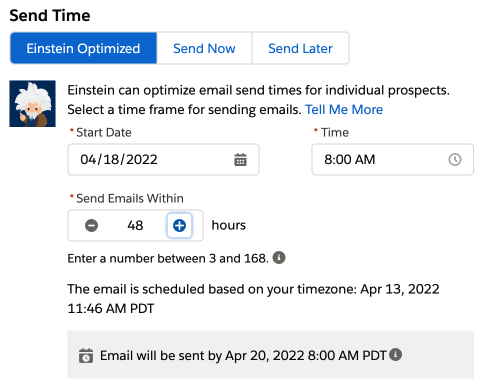

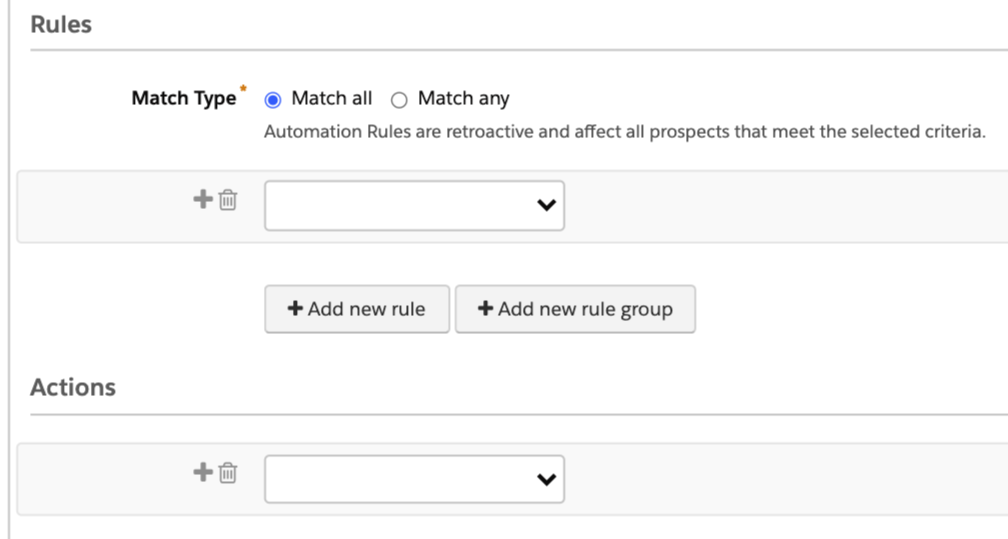
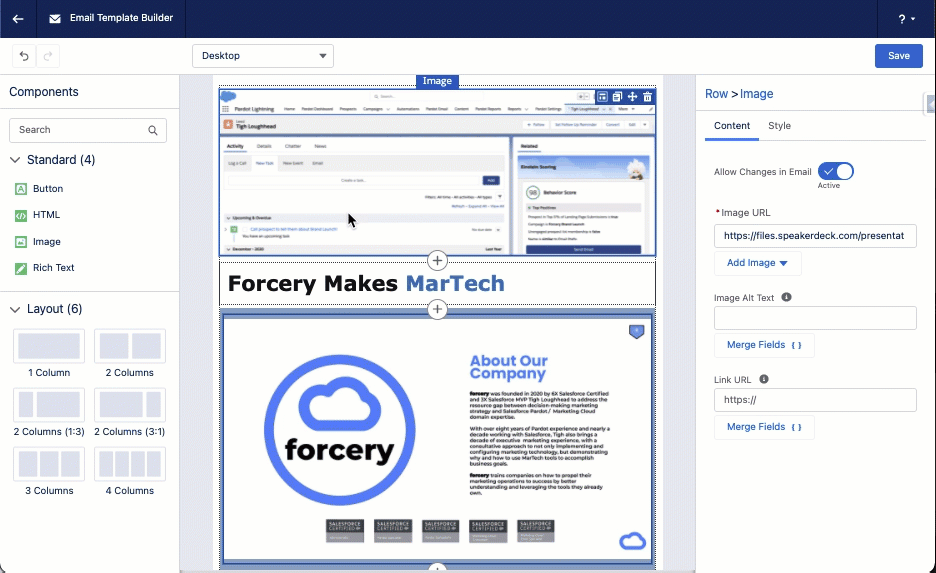

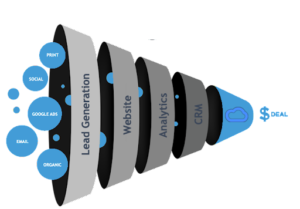

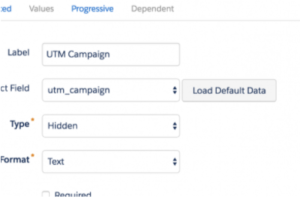
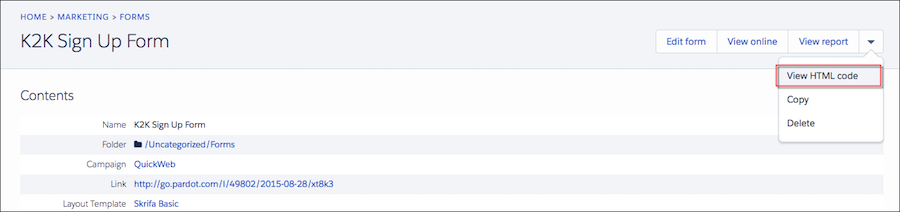
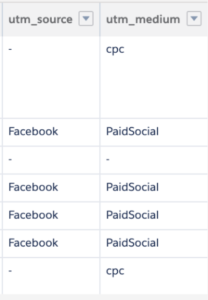

 Implementing UTM values opens up some incredible reporting in Salesforce, passing along dimensions (not only lead source, but channel, campaign, content and keyword) previously only available in Analytics tools, into our CRM.
Implementing UTM values opens up some incredible reporting in Salesforce, passing along dimensions (not only lead source, but channel, campaign, content and keyword) previously only available in Analytics tools, into our CRM. 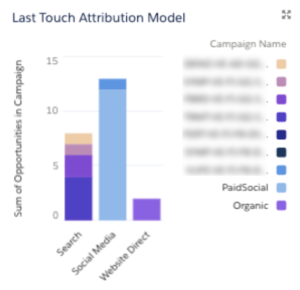

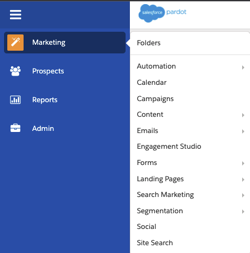
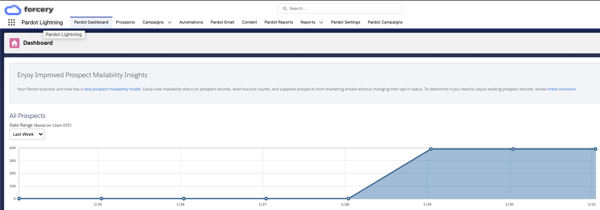 Pardot Lightning (above) exposes a newly designed top navigation menu of tabs across the native Salesforce Lightning interface, organized around fundamental focus areas of the Pardot app (Prospects, Campaigns, Automations, Email, Reports and Settings). More granular subdivisions of each tab category are exposed in a left sub-nav menu, which additionally exposes related Salesforce objects (i.e. Prospects menu Lead, Contact and Visitor Object related lists) as well, creating a much more seamless experience.
Pardot Lightning (above) exposes a newly designed top navigation menu of tabs across the native Salesforce Lightning interface, organized around fundamental focus areas of the Pardot app (Prospects, Campaigns, Automations, Email, Reports and Settings). More granular subdivisions of each tab category are exposed in a left sub-nav menu, which additionally exposes related Salesforce objects (i.e. Prospects menu Lead, Contact and Visitor Object related lists) as well, creating a much more seamless experience.