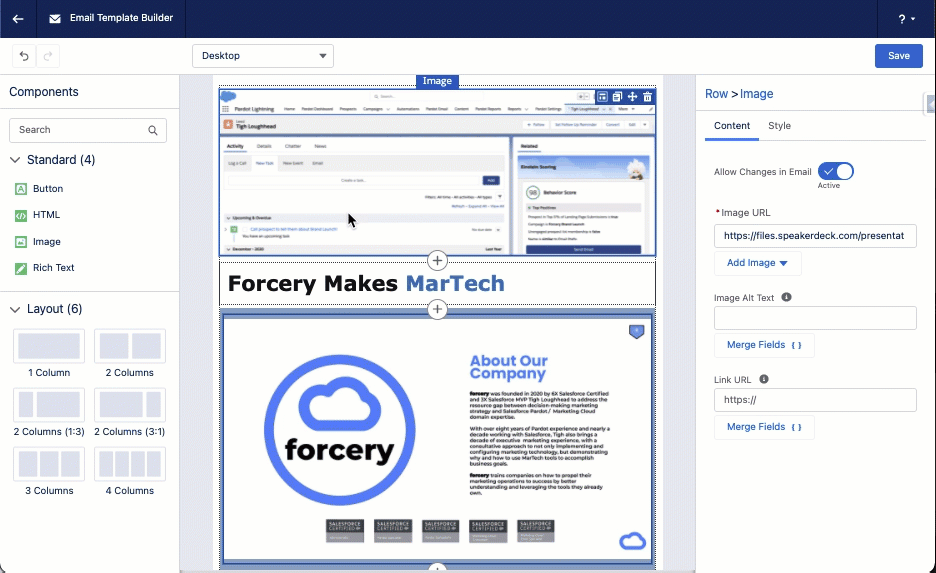All About the Marketing Cloud Account Engagement (Pardot) Lightning Email Builder
Marketing Cloud Account Engagement (Pardot) Lightning Email Builder
The Marketing Cloud Account Engagement (Pardot) Lightning Email Builder is an innovative tool designed to simplify the email creation process for Marketing Cloud Account Engagement (Pardot) users. This feature is a major upgrade from the classic email builder and offers a variety of benefits. In this article, we’ll provide you with all the information you need to understand and utilize the Marketing Cloud Account Engagement (Pardot) Lightning Email Builder.
Key Features of the Marketing Cloud Account Engagement (Pardot) Lightning Email Builder
- Intuitive Drag-and-Drop Interface: The Lightning Email Builder offers a user-friendly drag-and-drop interface that makes it easy for users to design professional-looking emails with no coding skills required.
- Customizable Templates: Choose from a variety of customizable templates to save time and effort in the email creation process. The templates are designed to meet the needs of different industries, so you can find the perfect fit for your business.
- Responsive Design: The Lightning Email Builder is built with responsive design in mind, meaning that your emails will look great on any device, whether it’s a desktop, tablet, or smartphone.
- Advanced Email Analytics: Track your email performance with advanced analytics to get insights into how your email campaigns are performing. This information can help you improve your email strategies and achieve better results.
How to Get Started with the Marketing Cloud Account Engagement (Pardot) Lightning Email Builder
- Access the Builder: To access the Marketing Cloud Account Engagement (Pardot) Lightning Email Builder, log in to your Marketing Cloud Account Engagement (Pardot) account and navigate to the “Emails” section. From there, you can create a new email and select the Lightning Email Builder.
- Choose a Template: Once you have accessed the builder, you can choose a template to use as the starting point for your email. You can then customize the template to meet your specific needs.
- Customize and Preview: Use the drag-and-drop interface to add, remove, or modify elements within your email. You can also preview your email to see how it will look on different devices.
- Send and Track: Once you’re satisfied with your email, you can send it out to your desired audience and track its performance using the advanced analytics.
- In conclusion, the Marketing Cloud Account Engagement (Pardot) Lightning Email Builder is an incredibly useful tool for businesses looking to streamline their email creation process. With its intuitive drag-and-drop interface, customizable templates, responsive design, and advanced analytics, this feature provides everything you need to create and send effective email campaigns.