Pardot Baseline Scoring Rules
The Pardot Score signifies prospective customer engagement. The numerical value is a representation of digital engagement across all trackable assets. The Pardot Score may include aggregate points associated with website visits and unique sessions, webinar registrations and attendance, file downloads, email opens and clicks, live chat and form or landing page completions. Every new Pardot customer is provided a default scoring system called the “Baseline Scoring Rules” that are accessible within the Pardot Settings>Automation Settings>Scoring section of the Pardot Lightning Application.
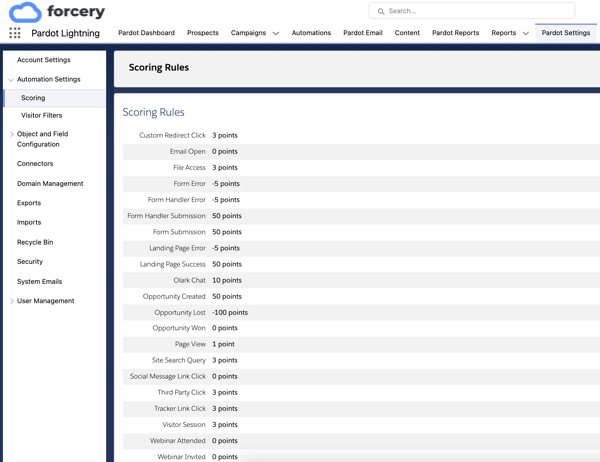
Pardot Baseline Scoring Rules
Scoring works hand in hand with the Pardot Grade for Lead Qualification
Modifying the Pardot Scoring Model
The trick to using the Pardot Score effectively is to dynamically adjust the weighting actions to align with what translates as valuable buying “intent” specific to your own business. The Baseline Scoring Rules are a great place to start, but there is no one-size-fits all scoring model for all B2B marketing. Instead, review the individual scoring rules and decide if the points tally makes sense with what your marketing, sales or analytics team sees as behavioral engagement that typically leads to a sale. Then weight actions that your business sees as higher value with more points. Then, make sure that actions that demonstrate a lower intent have a lower assigned score.
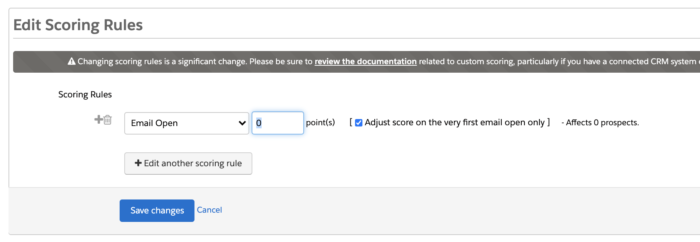
Editing the Pardot Baseline Scoring Rules
An example of a Baseline Scoring model adjustment Forcery always recommends reviewing in the implementation phase is the “Email Open” rule, which out of the box is set to 0. Now, email opens are typically not a high indicator of specific buying intent, but it is engagement with marketing, so much of the time this Scoring Rule is changed to a points value of “1,” selecting the button that says “ Adjust score on the very first email open only.”
Iterative Improvement
A scoring model also should rarely be static. Instead, the effectiveness of the overall score should be assessed over time, and adjusted as frequently as once per quarter, iteratively optimizing the model. Any subsequent changes made to the scoring model are retroactive in nature, meaning the entire database will be recalculated.
Also important to note is that scoring model changes are global. The Baseline Scoring Model cannot be adjusted per campaign, Pardot asset or channel. Instead, other automation features like Page Actions, Completion Actions and Automation Rules can be used to adjust the scoring for a specific segment. These changes will not recalculate after the Baseline Scoring Rules are adjusted. Finally, csv imports or manual actions can be used to adjust the Pardot Score as well.
Scoring is a fundamental tool in Pardot to assess intent, and how interested a prospect is our brand, product or service. Combined with Pardot Grading, a measure of “fit,” Scoring can deliver a nuanced Lead Qualification platform, and help businesses establish an MQL>SQL strategy. Lead Qualification allows businesses to take action, such as assigning Pardot Prospects to a Queue or Sales user.
Additional Resources
Pardot offers a fantastic scoring and grading lab on their website, which is very helpful to businesses just beginning their Lead Qualification journey. Also from Salesforce, Trailhead’s module on the Pardot Score and Grade is well worth the 20 minutes it will take to complete. And if you’re still looking for tips or best practices around Lead Qualification, here at Forcery we’re always happy to chat about strategy.